Your account: Client display screen
timestamp1688028121928
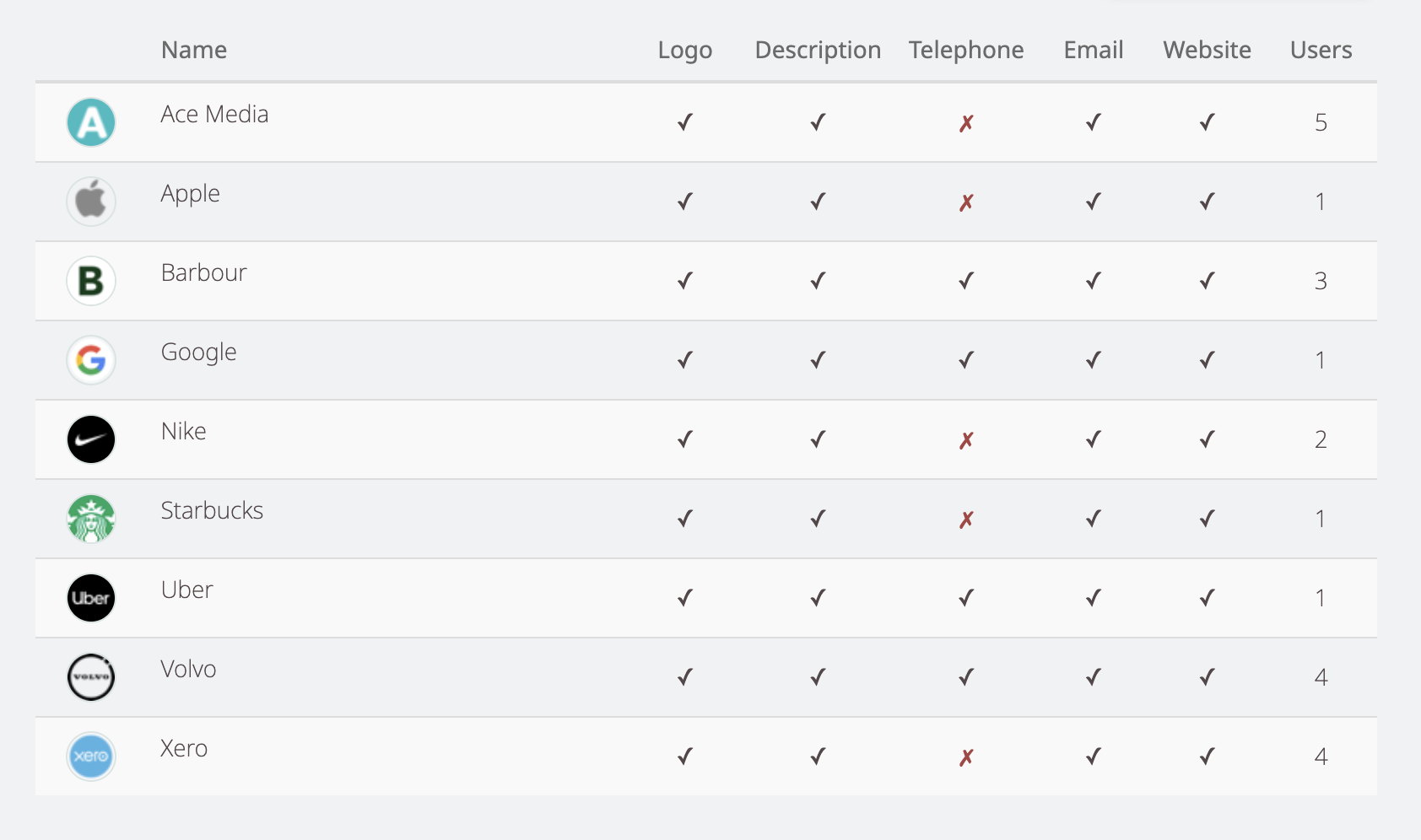
We are pleased to announce an enhancement to the client display screen in Your Account, which now takes into account the client settings. These improvements encompass the following status displays, represented by either a tick (updated) or a cross symbol (requires attention):
Logo status: Indicates whether a logo has been uploaded.
Description status: Indicates whether a description has been entered.
Telephone status: Indicates whether an agency telephone number has been provided.
Email status: Indicates whether an agency email address has been provided.
Website address status: Indicates whether the client’s website address has been included.
We now also include a quick view of the number of users allocated to the client profiles.
By incorporating these enhancements, we aim to improve the overall user experience and streamline the management of client profiles. Users can readily identify clients with uploaded logos and monitor user assignments for each client, at a glance. These additions facilitate efficient client management and ensure accurate representation of client information throughout the suite.